What is a Driver Software
What is a driver
A device driver is a software program that acts as a mediator between a computer hardware and the Operating System. An Operating System runs a device hardware using its driver software. A device driver is normally developed by the device manufacturer. But drivers can also be developed by third-party companies if the device manufacturer follows a general published hardware standard.
In Windows Operating Systems, Driver Store is the trusted store of the driver packages. The location of the DriverStore folder is in %systemroot%\System32\DriverStore.
When an app needs to execute any functionality of a device the app communicate with the Operating System and the Operating System then calls the related function implemented by the device driver. For example, when you print a document, the Operating System calls the related function implemented by the printer driver with the data to print. As the driver software knows how to communicate with the printer hardware, the driver software then passes the print data to the printer and the printer hardware then executes the print task.
Please visit the following Microsoft web page to know about different types of drivers.
Device Manager tool to manage Drivers
Device Manager tool in Windows Server Operating Systems is a system tool which is used to manage the device drivers. Device manager tool can be used to add new hardware, view installed devices, remove a device, and manage device resource settings.
We can also use Device Manager tool in Windows Operating Systems for the tasks related with driver software. Example – add drivers, update drivers, disable a device, uninstall a device etc. Click the following link to learn how to open Device Manager tool.
Device Manager system tool is shown in below screenshot.
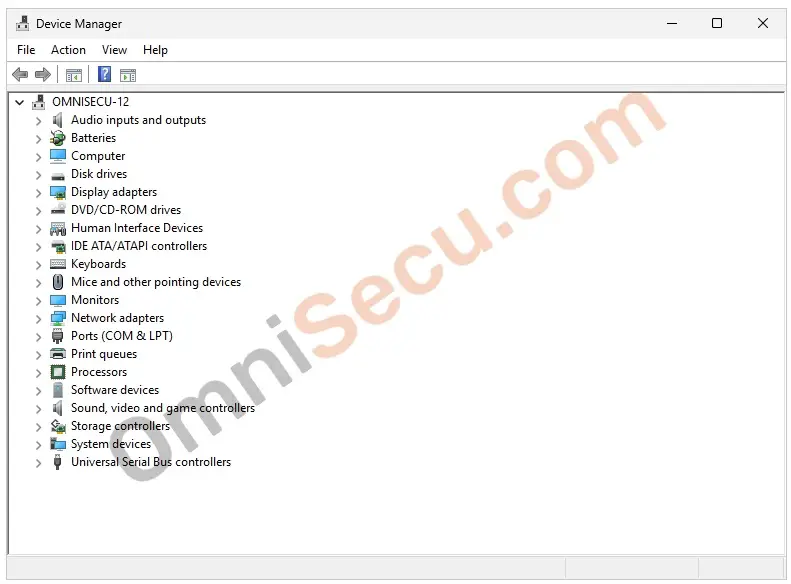
Written by Jajish Thomas.
Last updated on 12th July, 2024.