What is Device Manager and how to open Device Manager
What is Device Manager
Device Manager in Windows Server Operating Systems is a system tool which is used to manage the device drivers. Click the following link to learn what is device driver software. Device manager tool can be used to add new hardware, view installed devices, remove a device, uninstall a driver, manage driver settings and manage device resource settings.
Device Manager system tool is shown in below screenshot.
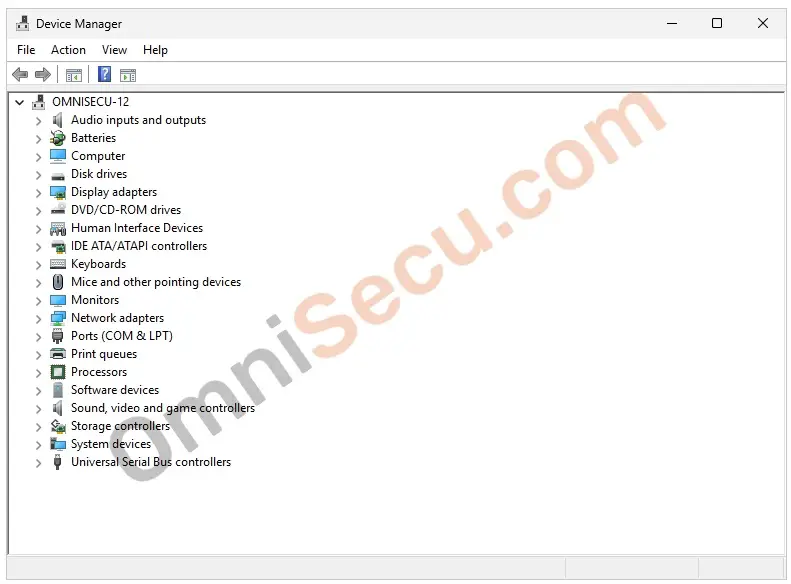
How to open Device Manager
1 - Open Device Manager from System Properties
Step 01 – Right–click "This PC" and select "Properties" from the context menu.
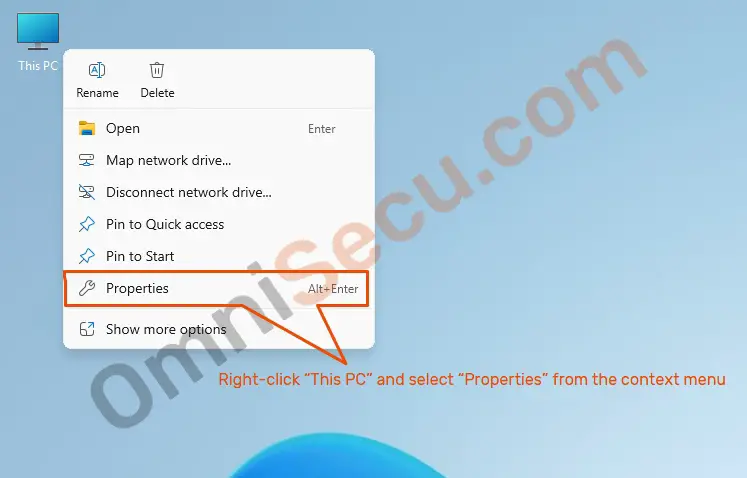
Step 02 – Click "Device Manager" from Systen > About tab, as shown in below image.
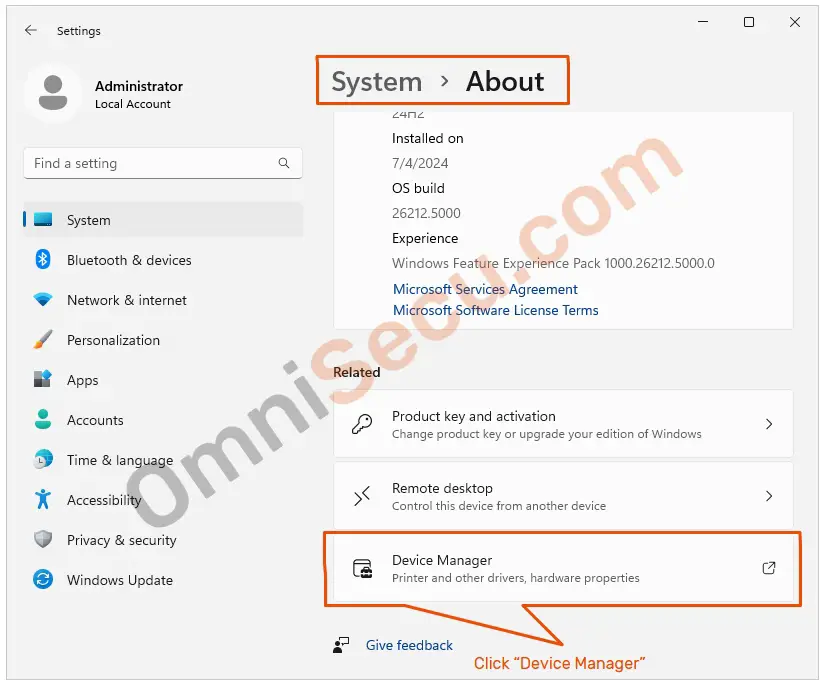
Device Manager system tool will be opened as shown in below screenshot.
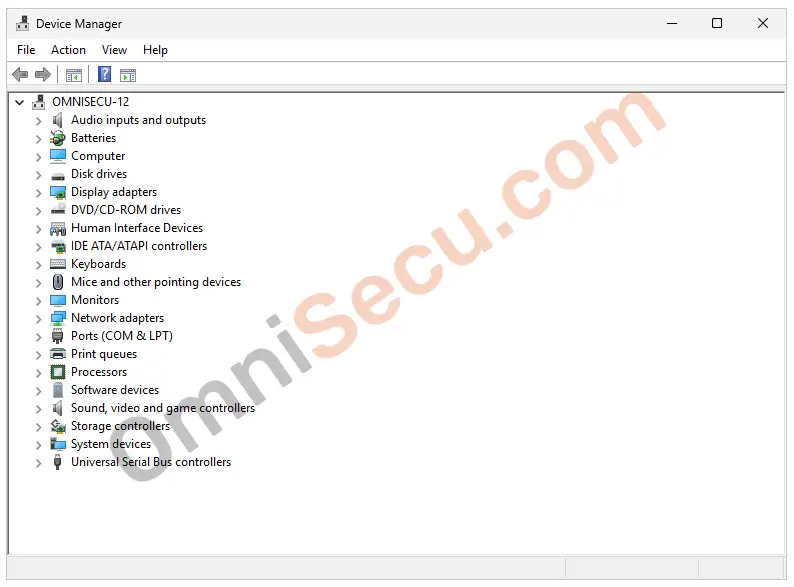
2 - Open Device Manager from Windows Start Button
Right–click Windows Start button and select "Device Manager" from the context menu, as shown in below image.
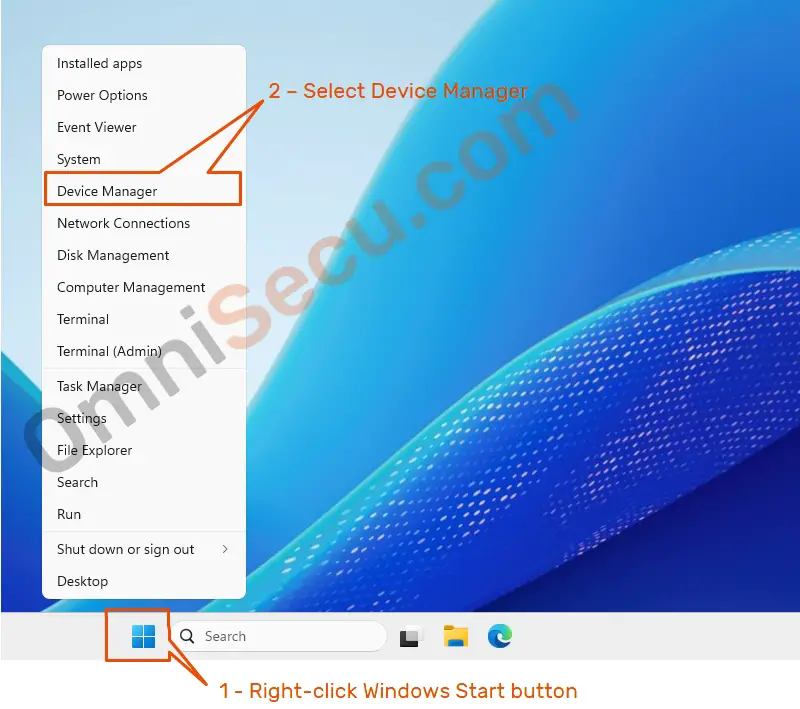
3 - Open Device Manager from Windows Search box
Type "device manager" inside Windows Search box and then click "Device Manager" from the Windows search results, as shown in below image.
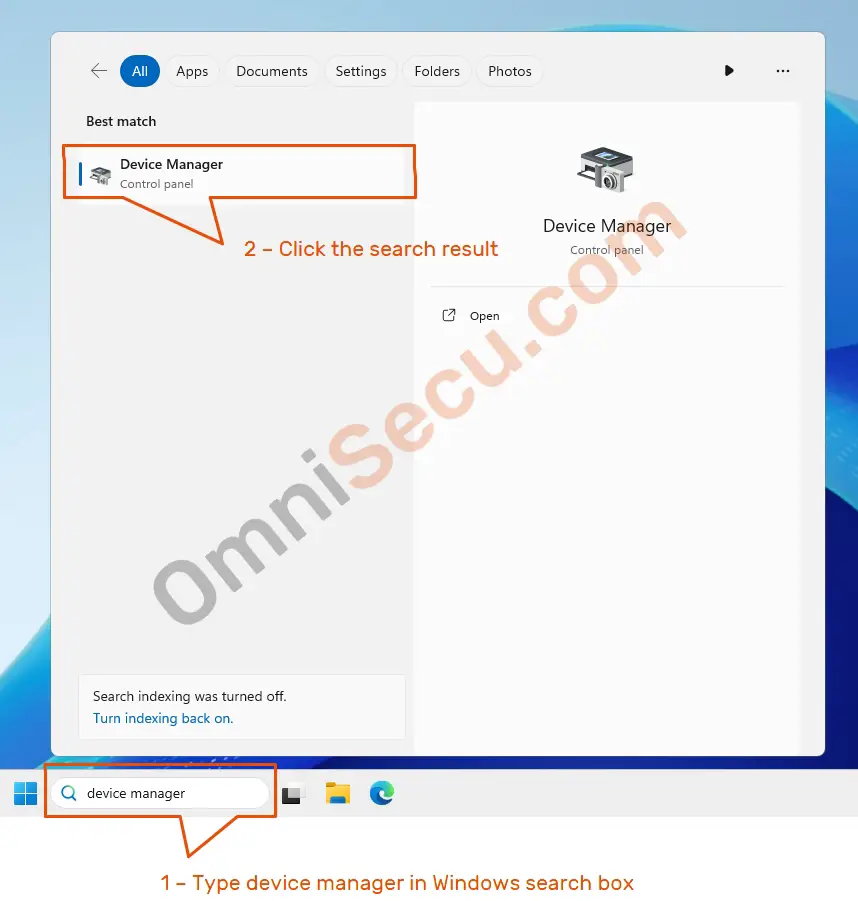
Written by Jajish Thomas.
Last updated on 12th July, 2024.