What is Roll back of a driver and how to Roll Back a driver
What is Roll Back of a driver
Sometimes when you update your hardware device with a new driver, there are chances that the new driver causes some type of instability to your Windows Server. There is a feature available in latest Windows Operating Systems, called Roll Back Driver", which allows you to uninstall the new faulty driver and restore the last known working version of the driver. When you Roll Back Driver" a driver, the new faulty driver is removed and the previous good driver version is reinstated.
For example, display is distorted after you update the drivers for your graphics card, but the graphics card was working fine before the driver update.
How to Roll Back of a driver
In this lesson we use Device Manager tool to Roll Back a driver. Visit the next link to learn different ways to open Device Manager in Windows Server 2025.
Follow below steps, if you want to Roll Back a driver.
Step 01 – To Roll Back a driver using Device Manager, open Device Manager. Right–click the device you want Roll Back the driver and then select "Properties" from the context menu, as shown in below screenshot.
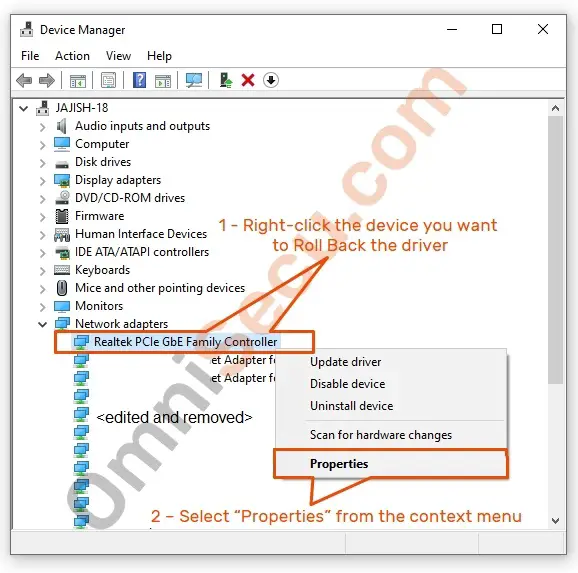
Step 02 – Click and open Drivers tab. Click the Roll Back Driver button as shown in the below screenshot to Roll Back the driver for the device.
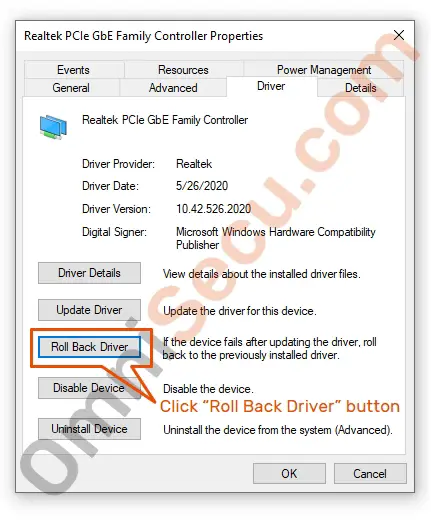
Written by Jajish Thomas.
Last updated on 15th July, 2024.