What are Roles and Features and difference between Roles and Features in Windows Server
The main purpose of a Windows Server is to serve some services to end users and/or to some other computers. After a fresh installation of a Windows Server, most of these services are not enabled by default. The reason why these service components are not enabled by default is because a single Windows Server is not meant to serve all these vast number of services. We just want to enable only the services the newly installed Windows Server is meant to serve. We can also add additional services to a running Windows Server or remove some services a running Windows Server is serving.
In a Windows Server, these main services are available as Roles. A Windows Server Feature is an optional helper software component to the Windows Server itself or to a Role installed on that Windows Server. After installing a Windows Server, we can add the required Roles and/or Features or remove Roles and/or Features from a running Windows Server.
Difference between Roles and Features
What are Roles in Windows Server
A Windows Server role can be defined as a software service which enable the Windows Server to perform a particular function. Installation of a role in a Windows Server defines the role of that Windows Server in that network. For example; after the DHCP Role is installed on a Windows Server, we call that Windows Server as a DHCP Server. A Windows Server can perform a single role or it can perform multiple roles.
Examples of Roles that can be added to a Windows Server are DHCP Server, DNS Server, Active Directory Domain Services, Hyper–V, File and Storage Services etc.
What are Features in Windows Server
Features enhance a Windows Server’s or a Role’s capabilities. Features can support or augment the functionality of a Windows Server or the Roles installed on that Server.
Examples of Features that can be added to a Windows Server are Background Intelligent Transfer Service (BITS), Containers, Failover Clustering, Network Load Balancing (NLB), XPS Viewer etc.
Conclusion is that a Windows Server Role is one of the main functionality of that Server. A Windows Server Feature is an optional helper software component to the Windows Server itself or to a Role installed on that Windows Server.
Following image shows the Roles available in Windows Server 2025, as in Server Manager tool.
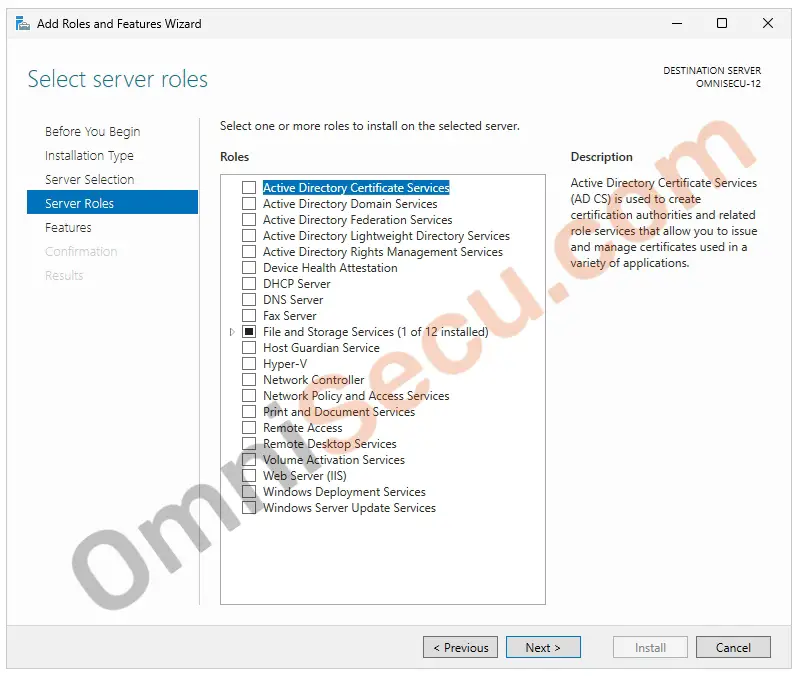
Following image shows some Features available in Windows Server 2025, as in Server Manager tool.
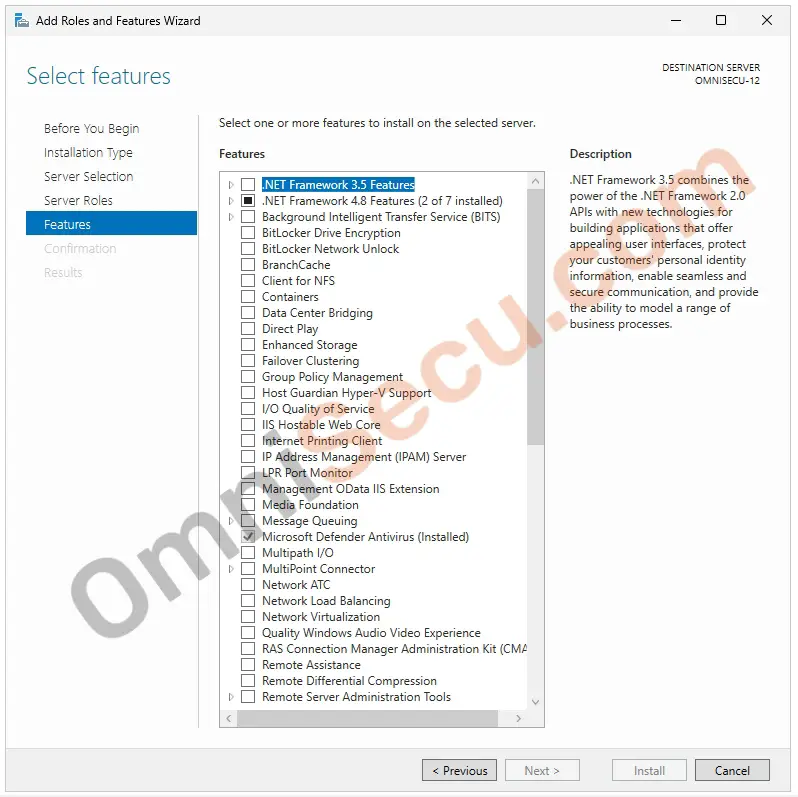
Written by Jajish Thomas.
Last updated on 7th July, 2024.