What are known file type extensions and how to view known file extensions
What are known file type extensions
There are many file extension types defined in Windows Operating Systems, called as known file extension types. Known file extension types are the file extensions for the Operating System files or the file name extensions of well–known applications. When a new application is installed on a Windows Operating System, the installation program also can create its file extension entries in the Operating System database. You may add a new file extension in Windows and associate that file extension with an app. Before continuing, click the following links to learn more about file name extensions.
I suggest you to visit the following links also, to learn more about the following topics.
• What are file name extensions
• How to associate a file name extension with an app
• Hide or Show known file name extensions in Windows Server
How to view known file type extensions
Step 01 – Open Windows Server 2025 Settings app by searching for settings in Windows Search box and then by clicking the search results, as shown in the below screenshot.
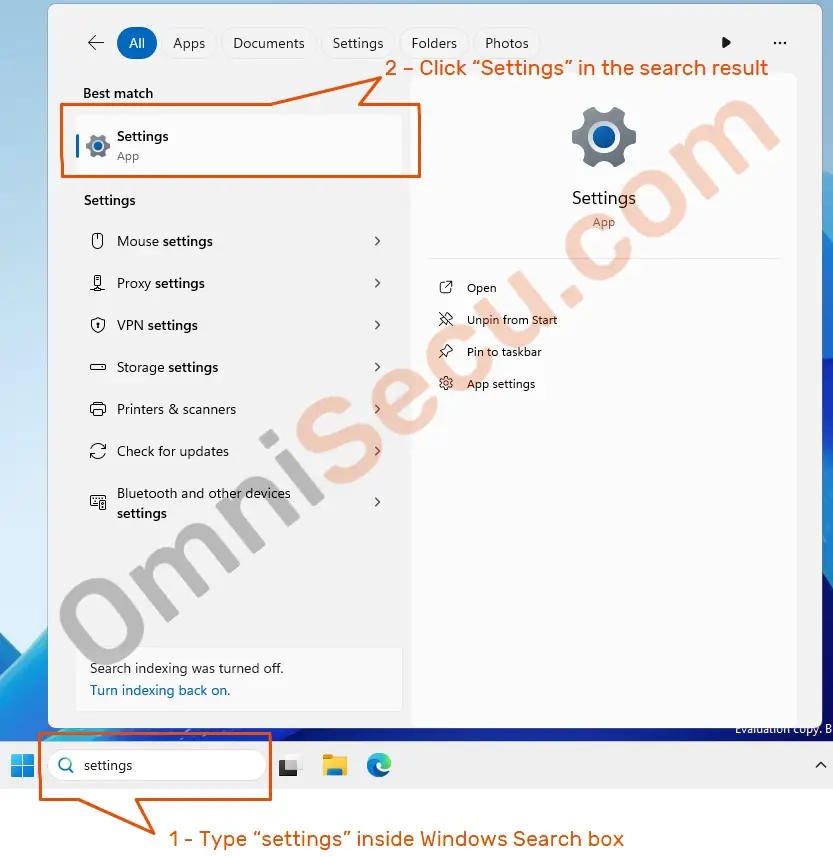
Step 02 – In Settings, click "Apps", as shown in the next screenshot.
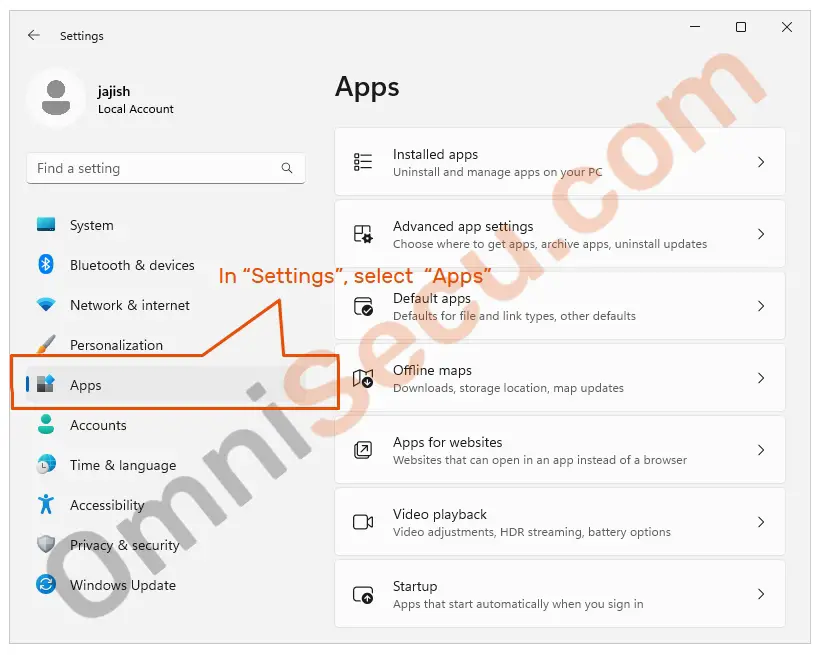
Step 03 – In Settings > Apps > Default apps, scroll down the right–pane and then click Choose defaults by file type as shown in the below screenshot.
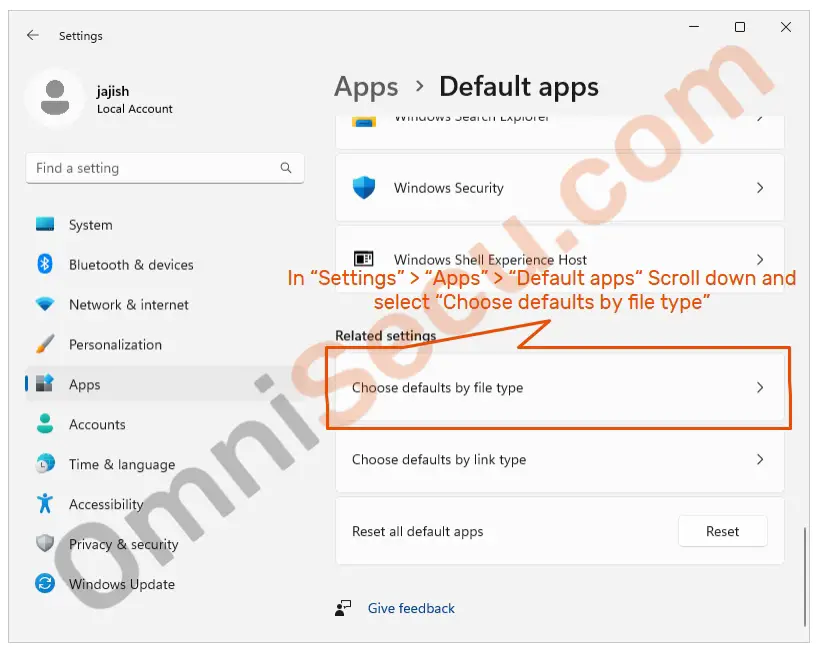
Step 04 – You can see the file extension and the associated app as shown in below screenshot. In below image, the marked file extension is .aac and the associated app is Windows Media Player. Windows Server 2025 will select the Windows Media Player app by default, whenever a file with .aac file extension need to be opened.
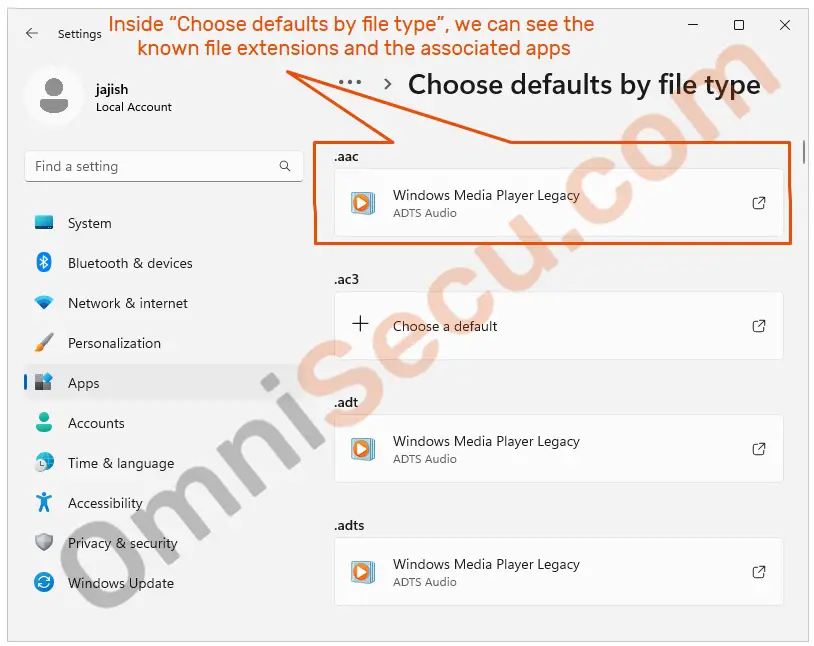
You may scroll down the right–side pane of the Choose defaults by file types to see all the known file extensions in your Windows Server 2025 and the associated apps for those file extensions.
Written by Jajish Thomas.
Last updated on 21st July, 2024.