How to scan for hardware changes using Device Manager and pnputil.exe
Plug and Play (PnP) feature in Windows Operating Systems allow the Operating Systems to identify newly added devices and configure it automatically for use. But sometimes the Operating System may not be able to detect the hardware change because of some malfunction, driver related issues, or a conflict with another device already installed in the computer. If Windows is not able to detect the new hardware device added, we can force the Windows to scan for hardware changes to detect newly added device.
Scan for hardware changes can detect and resolve device drivers related issues, hardware conflicts, or any hardware devices that are not recognized by the Operating System.
Following sections explain how to scan for hardware changes using Device Manager and using pnputil.exe /scan-devices.
You must be a Windows Server administrator to run these tasks successfully. Click the following link to learn How to run PowerShell as administrator, and how to run PowerShell as administrator in Server Core. Same method, you can run any other app as administrator in Windows Server.
How to scan for hardware changes using Device Manager
Click "Action" menu in Device Manager, and then click "Scan for hardware changes" from the drop–down menu, as shown in below screenshot.
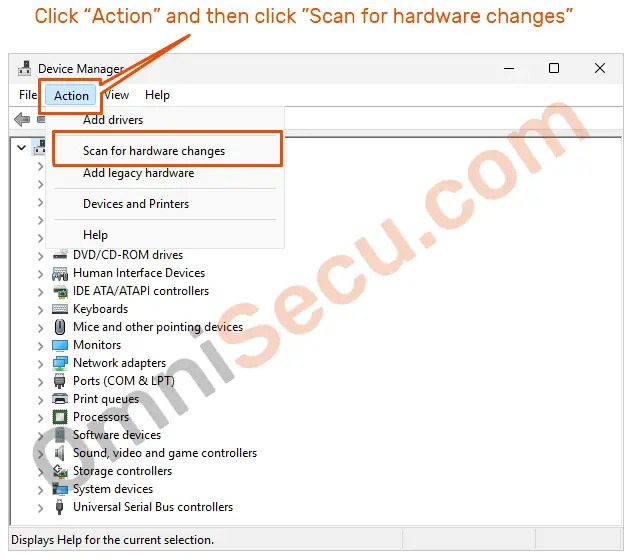
Another way is to right–click the computer name in Device Manager, and then click "Scan for hardware changes" from the context menu, as shown in below screenshot.
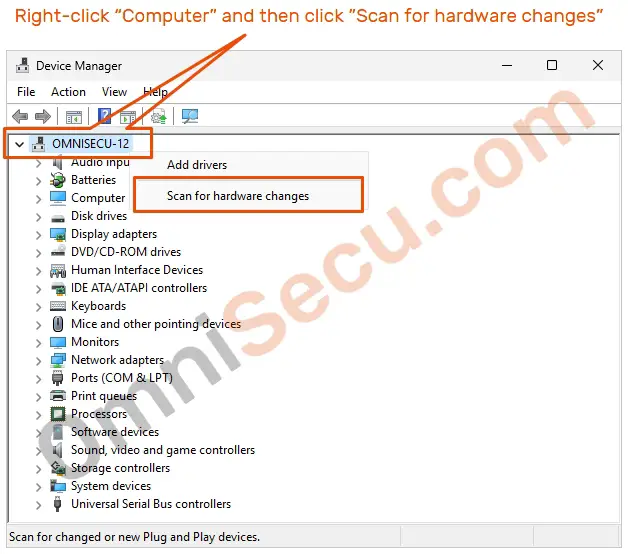
How to scan for hardware changes using pnputil.exe /scan-devices.
There is a command–line executable tool available in Windows Server 2025, named pnputil.exe. Use pnputil.exe with scan-devices switch to scan for hardware changes, as shown below. Similar to Device Manager scan, pnputil.exe tool can scan for hardware changes and the Windows Operating System will try to fix hardware and driver related problems.
PS C:\jajish> pnputil.exe /scan-devices Microsoft PnP Utility Scanning for device hardware changes. Scan complete. PS C:\jajish>

Written by Jajish Thomas.
Last updated on 12th July, 2024.