Minimum hardware requirements for Windows Server 2025
The minimum hardware requirements for Windows Server 2025 (Server Core and Server with Desktop Experience) are as listed below. These requirements are applicable for both Windows Server Standard and Windows Server Datacenter editions.
If your computer’s hardware configuration is less than the requirements specified here, Windows Server 2025 may not install properly in your computer.
Please note that below specified numbers are the very minimum hardware requirements for Windows Server 2025 (Server Core and Server with Desktop Experience) to install and run. If you planning to run high resource consuming applications or services in your Windows Server 2025 computer, it is always better to pre-calculate the hardware resource requirements of those applications or services, and then plan the hardware configuration of your Windows Server 2025 accordingly.
Processor
Minimum processor requirements to install Windows Server 2022 is listed below.
- Clock speed : 1.4 GHz
- Processor architecture type : 64–bit Processor
- Instruction set : x64 Compatible
- Support for DEP/NX Protection : Should support DEP (Data Execution Prevention)/NX (No–Execute). DEP and NX features help to prevent buffer overflow attacks.
- Support for PrefetchW, CMPXCHG16b (Compare–and–Exchange), and LAHF/SAHF : PrefetchW (Pre-fetch) fetches resources required for a program earlier than the resources are required so that programs run faster. LAHF (Load AH from Flags) and SAHF (Store AH into Flags) are used to load and store instructions for certain status flags. These are the features for virtualization.
- SLAT (Second Level Address Translation) : Second Level Address Translation (SLAT), is a virtualization technology, implemented at the hardware level. SLAT is a required feature of the processor to run Windows Server 2025 Operating System. Hyper–V uses SLAT to optimize the available resources. Intel calls Second Level Address Translation (SLAT) technology as Extended Page Tables (EPT) and AMD calls Second Level Address Translation (SLAT) as Nested Page Tables (NPT).
Memory
- Minimum memory requirement : Minimum memory size required to install Windows Server 2025 as Server Core is 512 MB and with Desktop experience is 2 GB as bare-metal Operating Systems.
If you try to install Windows Server 2025 as a Guest Operating System in a Virtual Machine with exact 512 MB as RAM, the installation will fail, showing no available memory. Following image shows the error message when I tried to install Windows Server 2025 on a Virtual Machine, with exactly 512 MB memory.
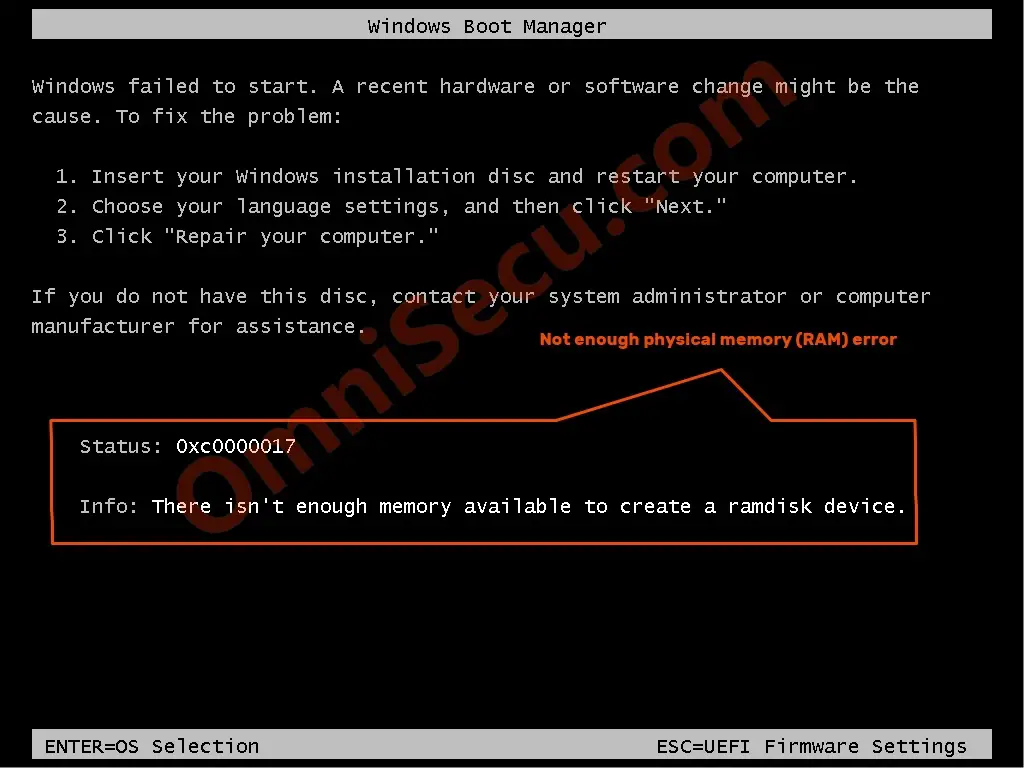
I suggest 2 GB of minimum memory for Windows Server 2025 Server Core installations and minimum 4 GB memory for Windows Server 2025 with Desktop experience installations. 4 GB of memory is very common even for today’s mobile phones.
- ECC (Error Correcting Code) : Errors are possible in physical RAM due to hardware related issues or electrical noises. Error Correction Code (ECC) supported memory cards may correct these errors in the memory. ECC is a mathematical operation on the data stored in the RAM memory and ensures that the data in the memory is correct. Note that ECC memories are not common in normal PC or laptop memory cards. ECC supported memory cards are costly than normal memory cards, and ECC memories are more commonly used in Servers or Workstations.
Storage controller
PCI Express standard-based Storage controller.
Minimum storage requirement
Windows Server 2025 requires minimum 32 GB storage space. 32 GB storage space is the very basic storage requirement. For the smooth running of Windows Server 2025 Operating System, the suggested minimum storage space is 64 GB or more.
Ethernet Adapter
Minimum 1 Gbps speed is required.
PCI Express standard-based Ethernet adapter.
Pre-boot Execution Environment (PXE boot) for network boot and network-based Windows Server 2025 installation.
Other requirements for Windows Server 2025
- A decent bandwidth internet connection (to receive the latest updated installation files or updates from Microsoft).
- Keyboard and Mouse.
- DVD Drive (A DVD Drive is required if you have a DVD burnt Windows Server 2025 installation media and you are planning to boot and install Windows Server 2025 from that DVD disk).
- Graphics, Super VGA (1024 x 768) or higher-resolution.
- UEFI 2.3.1c-based system and firmware that supports secure boot.
- Trusted Platform Module 2.0 (TPM 2.0) – A TPM chip is necessary for Windows Server 2025 for features like BitLocker Encryption. Please visit the following link to learn more about the TPM requirements for Windows Server 2025.
Written by Jajish Thomas.
Last updated on 26th May, 2024.