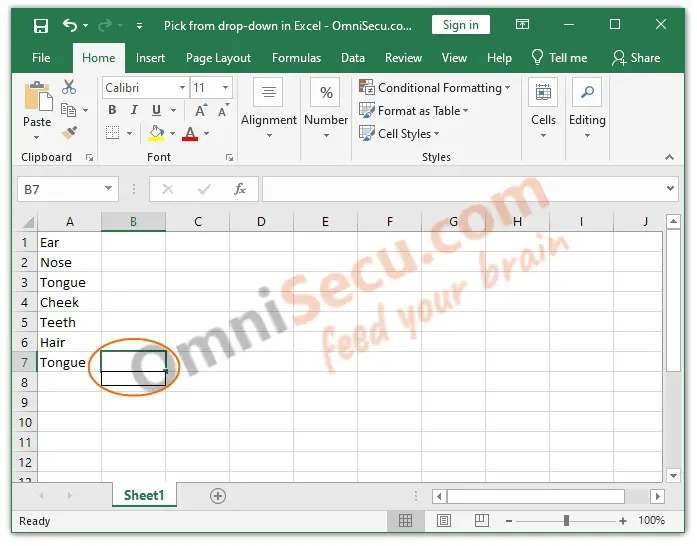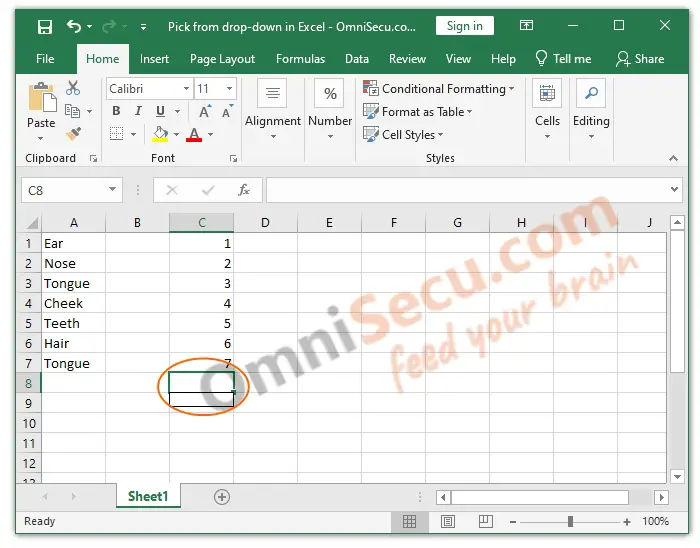Pick from drop-down menu in Excel and Alt+Down arrow in Excel
Excel has another good feature useful for data-entry, similar to AutoComplete. If you press Alt+Down arrow at the Active Cell, Excel opens a drop-down list containing entries already existing in that Column in alphabetical order. Note that the Active Cell must be any non-empty Cell of the Column or first empty Cell after the bottom Row of the Column.
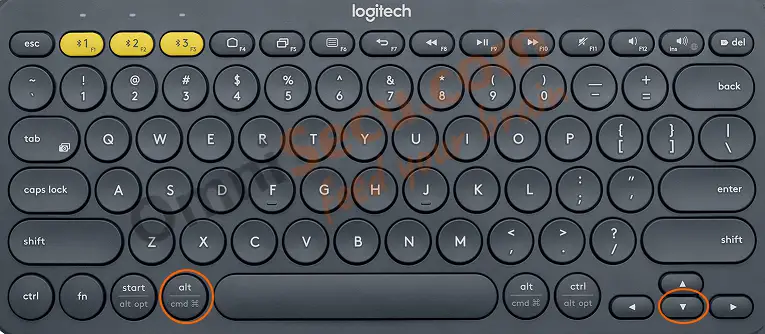
Main advantage of pick from drop-down menu is that you can search the entries in alphabetical order and pick and select as input to the new Cell.
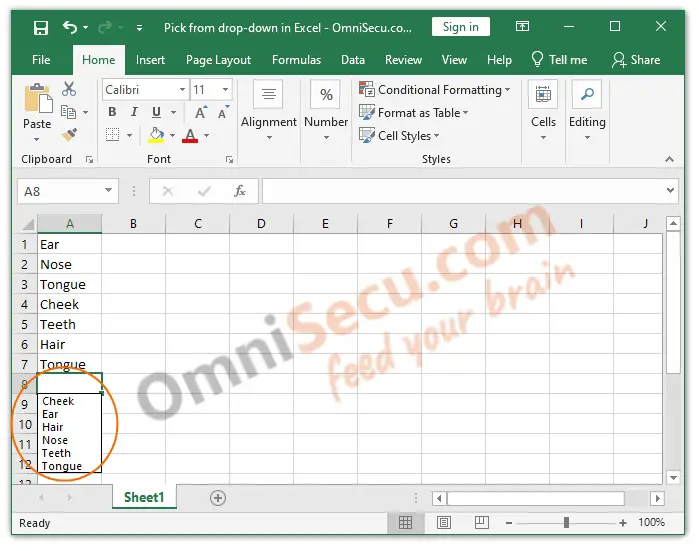
The drop-down menu will be blank if Active Cell is not inside the Column or not the first empty Cell after the last Row of the Column. The drop-down menu will be blank also when the Column contains only numeric data. Refer below images.