Important Excel Worksheet Navigation keys
"Up Arrow" key and "Down Arrow" key
Press "Up Arrow" key to change the Active Cell in Excel to up by one row. Press "Down Arrow" key to change the Active Cell in Excel to down by one row.
Alternatively, you may press "Shift+Enter" keys together to change the Active Cell to up by one row, or press "Enter" key to change the Active Cell to down side by one row.

"Left Arrow" key and "Right Arrow" key
Press "Left Arrow" key to change the Active Cell in Excel to left side by one column. Press "Right Arrow" key to change the Active Cell in Excel to right side by one column.
Alternatively, you may press "Shift+Tab" keys together to change the Active Cell to left side by one column or press "Tab" key to change the Active Cell to right side by one column.

"Page Up" key and "Page Down" key
Press "Page Up" key to change the Active Cell in Excel to up by one screen. Press "Page Down" key to change the Active Cell in Excel to down by one screen.
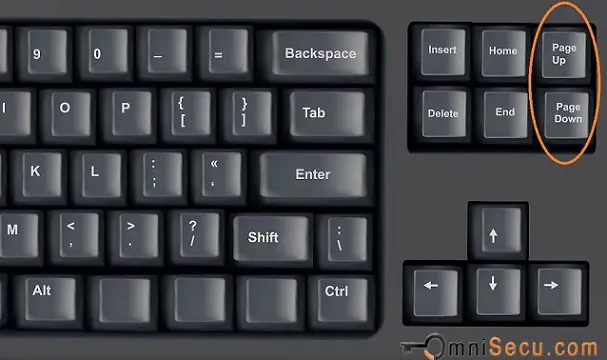
"Alt + Page Up" key combination and "Alt + Page Down" key combination
Press "Alt + Page Up" keys together to change the Active Cell in Excel to left by one screen. Press "Alt + Page Down" keys together to change the Active Cell in Excel to right by one screen.

"Ctrl + Backspace" keys
Press "Ctrl+Backspace" keys together to scroll the Excel screen from anywhere in Excel worksheet to the Active Cell.

"Scroll Lock" mode & "Up Arrow" key and "Scroll Lock" mode & "Down Arrow" key
Press "Scroll Lock" key and then "Up Arrow" key to scroll Excel worksheet screen to up by one row without changing the Active Cell. Press "Scroll Lock" key and then "Down Arrow" key to scroll Excel worksheet screen to down by one row without changing the Active Cell.

"Scroll Lock" mode & "Left Arrow" key and "Scroll Lock" mode & "Right Arrow" key
Press "Scroll Lock" key and then "Left Arrow" key to scroll Excel worksheet screen to left by one column, without changing the Active Cell. Press "Scroll Lock" key and then "Right Arrow" key to scroll Excel worksheet screen to right by one column, without changing the Active Cell.
"Scroll Lock" mode & "Page Up" key and "Scroll Lock" mode & "Page Down" key
Press "Scroll Lock" key and then "Page Up" key to scroll Excel worksheet screen to up by one page, without changing the Active Cell. Press "Scroll Lock" key and then "Page Down" key to scroll Excel worksheet screen to down by one page, without changing the Active Cell.
"Scroll Lock" mode & "Alt + Page Up" keys and "Scroll Lock" mode & "Alt + Page Down" keys
Press "Scroll Lock" key and then "Alt + Page Up" keys to scroll Excel worksheet screen to left by one page, without changing the Active Cell. Press "Scroll Lock" key and then "Alt + Page Down" keys to scroll Excel worksheet screen to right by one page, without changing the Active Cell.
"Ctrl" + "Home" keys
Press "Ctr"l+"Home" keys together to change the Active Cell from anywhere in the worksheet to first cell (A1).

"Ctrl" + "End" keys
Press "Ctr"l+"End" keys together to change the Active Cell to the last cell of the active area of the worksheet (the last cell that has data).

"Ctrl" + "Right" Arrow keys
Press "Ctrl" + "Right" Arrow keys together to change the Active Cell to a cell in right side of the same row that is either preceded or followed by a blank cell. If all the cells are blank, last cell in the row will become the Active Cell.
"Ctrl" + "Left" Arrow keys
Press "Ctrl" + "Left" Arrow keys together to change the Active Cell to a cell in left side of the same row that is either preceded or followed by a blank cell. If all the cells are blank, first cell in the row will become the Active Cell.
"Ctrl" + "Down" Arrow keys
Press "Ctrl" + "Down" Arrow keys together to change the Active Cell to a cell in down side of the same column that is either preceded or followed by a blank cell. If all the cells are blank, last cell in the column will become the Active Cell.
"Ctrl" + "Up" Arrow keys
Press "Ctrl" + "Up" Arrow keys together to change the Active Cell to a cell in up side of the same column that is either preceded or followed by a blank cell. If all cells are blank, first cell in the column will become Active Cell.